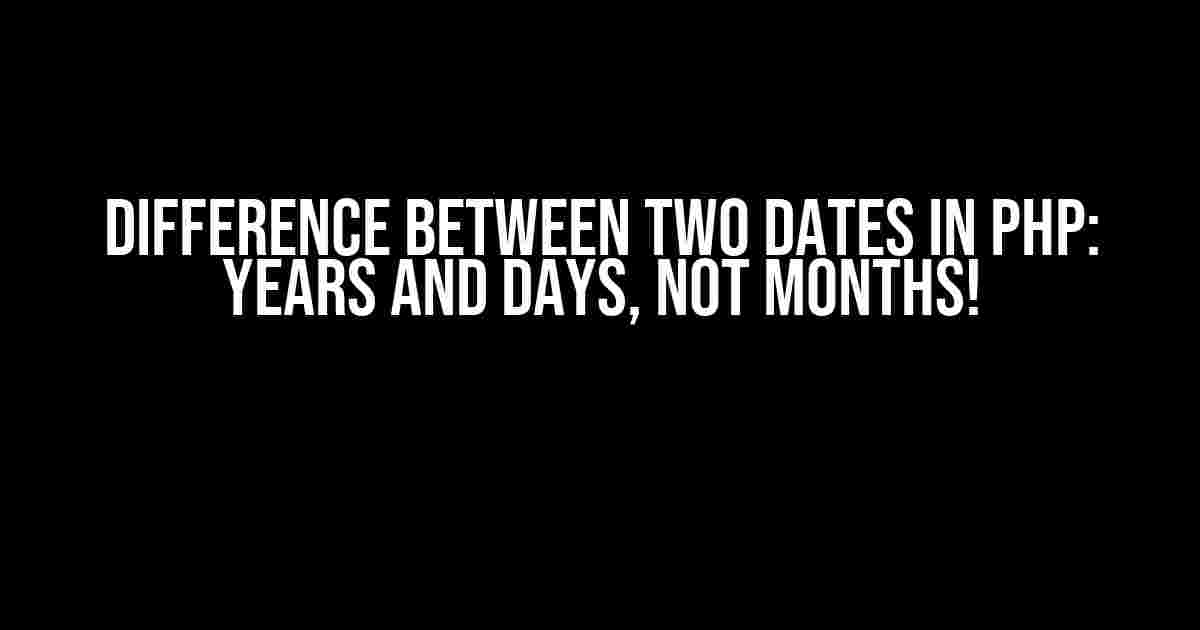When it comes to calculating the difference between two dates in PHP, things can get a bit tricky. You might want to find out how many years and days are between two specific dates, but what if you don’t want to include months in the result? Fear not, dear developer, for we’ve got you covered! In this article, we’ll dive into the world of PHP date calculations and explore how to achieve this feat.
Understanding the Concept
Before we dive into the code, let’s understand what we’re trying to accomplish. We want to calculate the difference between two dates, but instead of getting the result in years, months, and days, we only want to see the years and days. This might seem counterintuitive, but trust us, it’s a common requirement in many applications.
Think of it like this: you’re building a birthday reminder system, and you want to display how many years and days until the next birthday. You don’t care about the months; you just want to show the number of years and days remaining. That’s exactly what we’re going to achieve in this article.
The PHP DateTime Class
To calculate the difference between two dates in PHP, we’ll be using the excellent DateTime class. This class provides a robust way to work with dates and times in PHP, and it’s the perfect tool for our task.
<?php
$date1 = new DateTime('2022-01-01');
$date2 = new DateTime('2025-06-15');
$difference = $date1->diff($date2);
echo $difference->format('%y years, %d days');
?>
This code creates two DateTime objects, calculates the difference between them using the diff() method, and then formats the result using the format() method. The `%y` format specifier gives us the years, and `%d` gives us the days.
The Issue with Months
However, there’s a catch. When you use the `%m` format specifier to include months in the result, you’ll get something like “3 years, 5 months, and 12 days”. But we don’t want that; we want to exclude months from the result. So, what can we do?
Excluding Months from the Result
To exclude months from the result, we need to use some creative PHP code. We’ll calculate the total number of days between the two dates and then convert that to years and days manually.
<?php
$date1 = new DateTime('2022-01-01');
$date2 = new DateTime('2025-06-15');
$interval = $date1->diff($date2);
$years = $interval->y;
$days = $interval->d + ($interval->m * 30);
echo "$years years, $days days";
?>
In this code, we first calculate the difference between the two dates using the diff() method. Then, we extract the years from the resulting DateInterval object using the y property.
Next, we calculate the total number of days by adding the days from the diff() method to the product of the months and 30 (assuming a 30-day month). This gives us the total number of days between the two dates.
Finally, we echo the result in the desired format, excluding months.
Handling Leap Years
Ah, but what about leap years? You’re right to ask! In the code above, we assumed a 30-day month, but that’s not always the case. Leap years have 29 days in February, and we need to account for that.
<?php
$date1 = new DateTime('2022-01-01');
$date2 = new DateTime('2025-06-15');
$interval = $date1->diff($date2);
$years = $interval->y;
$days = $interval->d;
for ($i = 0; $i < $interval->m; $i++) {
$month = $date1->modify('+' . $i . ' month');
$days += date('t', $month->getTimestamp());
}
echo "$years years, $days days";
?>
In this updated code, we use a loop to iterate over the months and calculate the total number of days in each month. We use the date('t') function to get the number of days in the current month, taking into account leap years.
Putting it All Together
Now that we have our PHP code, let’s put it all together in a single function:
<?php
function dateDifferenceInYearsAndDays($date1, $date2) {
$interval = $date1->diff($date2);
$years = $interval->y;
$days = $interval->d;
for ($i = 0; $i < $interval->m; $i++) {
$month = $date1->modify('+' . $i . ' month');
$days += date('t', $month->getTimestamp());
}
return "$years years, $days days";
}
$date1 = new DateTime('2022-01-01');
$date2 = new DateTime('2025-06-15');
echo dateDifferenceInYearsAndDays($date1, $date2);
?>
This function takes two DateTime objects as input, calculates the difference between them, and returns the result in years and days, excluding months.
Conclusion
In this article, we’ve explored the world of PHP date calculations and discovered how to calculate the difference between two dates in years and days, excluding months. We’ve used the DateTime class to create dates, the diff() method to calculate the difference, and some creative PHP code to exclude months from the result.
Remember, when working with dates in PHP, it’s essential to consider edge cases like leap years and months with varying numbers of days. By following the techniques outlined in this article, you’ll be well-equipped to handle even the most complex date calculations.
Additional Resources
For further reading on PHP date calculations, we recommend the following resources:
We hope this article has been informative and helpful. Happy coding!
Frequently Asked Question
Get the answer to the most commonly asked question about calculating the difference between two dates in years and days in PHP!
What is the simplest way to calculate the difference between two dates in years and days in PHP?
You can use the `DateTime` class in PHP to calculate the difference between two dates. Here’s an example:
“`
$date1 = new DateTime(‘2020-01-01’);
$date2 = new DateTime(‘2022-06-15’);
$interval = $date1->diff($date2);
echo $interval->y . ‘ years, ‘ . $interval->d . ‘ days’;
“`
This will output the difference in years and days between the two dates.
How do I calculate the difference between two dates in years and days using PHP’s `date()` function?
You can use the `strtotime()` function to convert the dates to timestamps, and then calculate the difference using simple arithmetic. Here’s an example:
“`
$date1 = ‘2020-01-01’;
$date2 = ‘2022-06-15’;
$timestamp1 = strtotime($date1);
$timestamp2 = strtotime($date2);
$diff = $timestamp2 – $timestamp1;
$years = floor($diff / (60 * 60 * 24 * 365));
$days = floor(($diff % (60 * 60 * 24 * 365)) / (60 * 60 * 24));
echo $years . ‘ years, ‘ . $days . ‘ days’;
“`
This will also output the difference in years and days between the two dates.
What is the most accurate way to calculate the difference between two dates in years and days in PHP?
The most accurate way is to use the `DateTime` class and its `diff()` method, which takes into account leap years, daylight saving time, and other calendar irregularities. Here’s an example:
“`
$date1 = new DateTime(‘2020-01-01’);
$date2 = new DateTime(‘2022-06-15’);
$interval = $date1->diff($date2);
echo $interval->y . ‘ years, ‘ . $interval->d . ‘ days’;
“`
This method is more reliable than using simple arithmetic or the `date()` function.
How do I handle dates in different timezones when calculating the difference in years and days in PHP?
You can use the `DateTimeZone` class to specify the timezone for each date, and then use the `DateTime` class to calculate the difference. Here’s an example:
“`
$date1 = new DateTime(‘2020-01-01’, new DateTimeZone(‘America/New_York’));
$date2 = new DateTime(‘2022-06-15’, new DateTimeZone(‘America/Los_Angeles’));
$interval = $date1->diff($date2);
echo $interval->y . ‘ years, ‘ . $interval->d . ‘ days’;
“`
This will take into account the timezone differences when calculating the difference in years and days.
What is the best way to format the output of the date difference calculation in PHP?
You can use the `printf()` function to format the output in a human-readable way. Here’s an example:
“`
$date1 = new DateTime(‘2020-01-01’);
$date2 = new DateTime(‘2022-06-15’);
$interval = $date1->diff($date2);
printf(‘%d years and %d days’, $interval->y, $interval->d);
“`
This will output the difference in years and days in a nice, readable format.